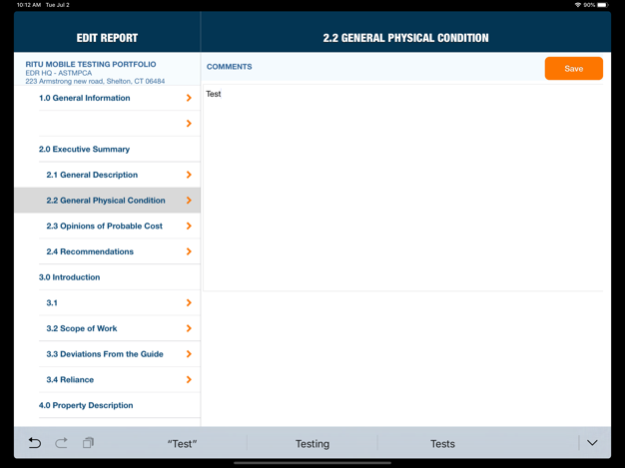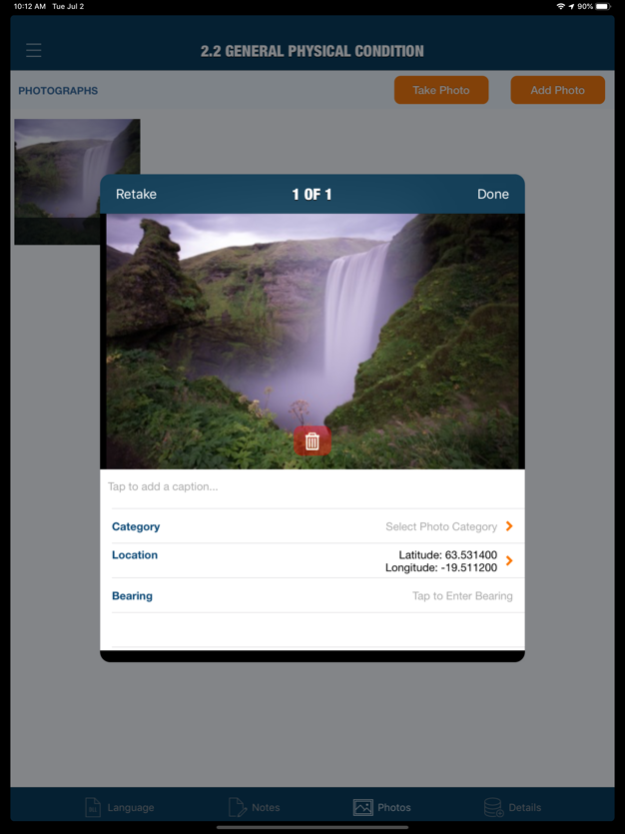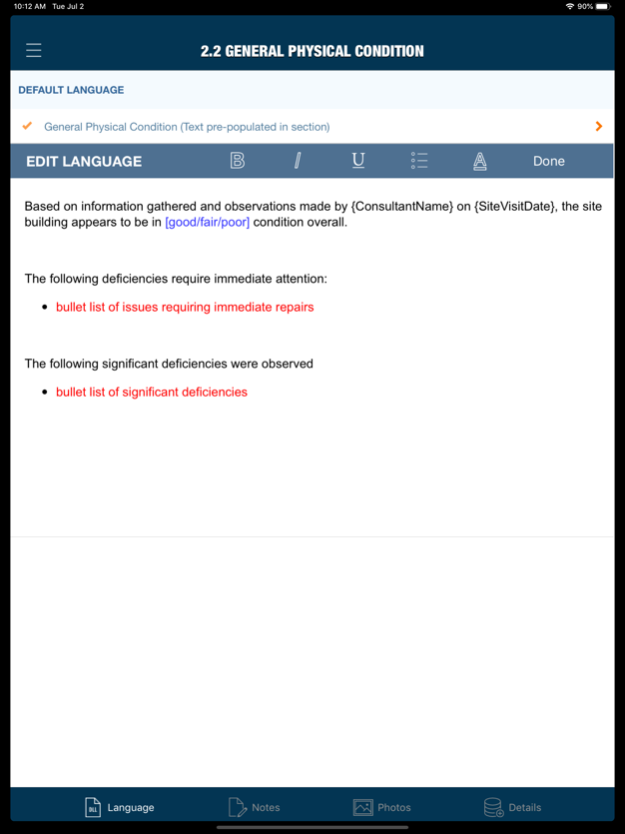EDR Mobile 7.11
Continue to app
Free Version
Publisher Description
Increase your productivity with EDR Mobile, the mobile app that allows you to capture photos and notes in the field. Your information uploads securely for online viewing and download when you return to the office, or by a colleague working on the same project. When linked to PARCEL, your comments and photos sync directly to your report and you can even access default language libraries from your mobile device. With EDR Mobile, you can streamline site reconnaissance in the field, so you can be more productive back at your desk.
EDR Mobile is designed specifically to complement the work of EDR customers performing property due diligence.
With EDR Mobile you can:
- Use the app for Phase Is, PCAs, Transaction Screens, Mold, Asbestos or any other due diligence report type
- Add comments throughout a report
- Capture photos during your site visit and add captions
- View instructions and select from Default Language options (if applicable)
- Organize your notes in an ASTM E1527 template or your own custom template
- Work offline, saving your work locally until you choose to sync
- Download comments and photographs to your local computer
- Or sync your comments and photographs directly into your PARCEL template
Sep 16, 2021
Version 7.11
- Fix for tables
About EDR Mobile
EDR Mobile is a free app for iOS published in the Office Suites & Tools list of apps, part of Business.
The company that develops EDR Mobile is Environmental Data Resources. The latest version released by its developer is 7.11.
To install EDR Mobile on your iOS device, just click the green Continue To App button above to start the installation process. The app is listed on our website since 2021-09-16 and was downloaded 2 times. We have already checked if the download link is safe, however for your own protection we recommend that you scan the downloaded app with your antivirus. Your antivirus may detect the EDR Mobile as malware if the download link is broken.
How to install EDR Mobile on your iOS device:
- Click on the Continue To App button on our website. This will redirect you to the App Store.
- Once the EDR Mobile is shown in the iTunes listing of your iOS device, you can start its download and installation. Tap on the GET button to the right of the app to start downloading it.
- If you are not logged-in the iOS appstore app, you'll be prompted for your your Apple ID and/or password.
- After EDR Mobile is downloaded, you'll see an INSTALL button to the right. Tap on it to start the actual installation of the iOS app.
- Once installation is finished you can tap on the OPEN button to start it. Its icon will also be added to your device home screen.